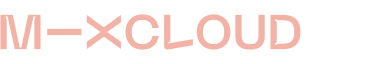Track My Music
Track the music you listen to by via our desktop and mobile apps or by connecting to many of your favourite music services.

Last.fm Desktop Scrobbler
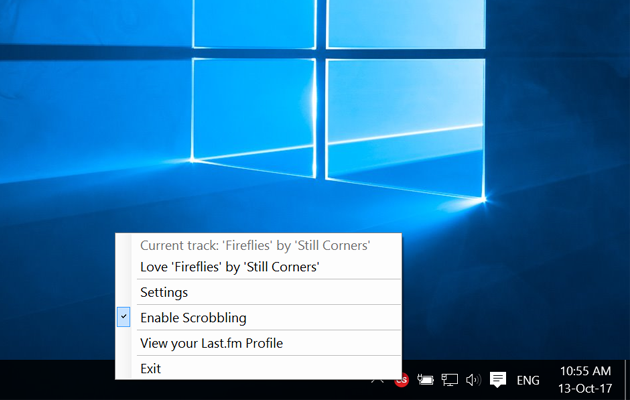
The Last.fm Desktop Scrobbler for Windows is a simple app that runs in the background and automatically updates your profile with what you’ve been playing on your computer via native media players such as Windows Media Player or iTunes.
Download now for Windows
Compatible with Windows 7, Windows 8, and Windows 10.
Not using Windows? Try the Mac version

Legacy Last.fm Desktop App
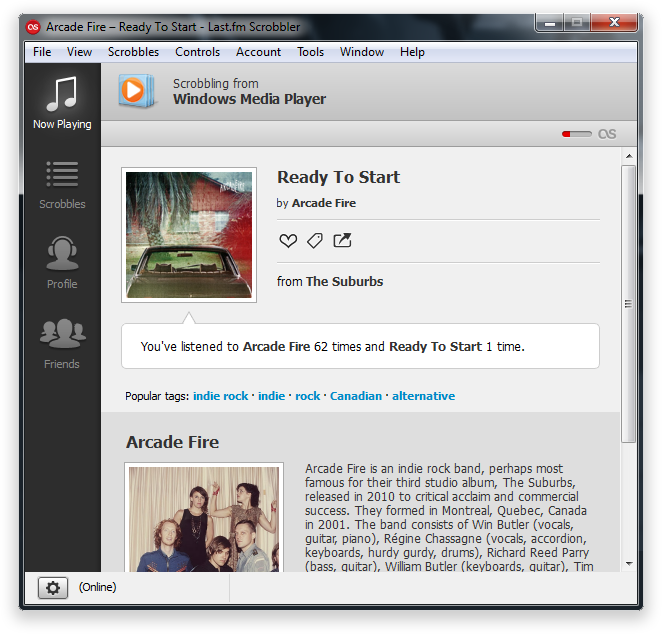
The Last.fm Desktop App for Windows automatically updates your profile with what you’ve been playing on your computer via native media players such as Windows Media Player.
NOTE: This app is no longer supported and some features such as scrobbling from certain media players and iPods may no longer work on newer systems.
Download now for Windows
Compatible with Windows XP, Vista, Windows 7, Windows 8 and Windows 10.
Not using Windows? Try the Mac version

Last.fm Android App
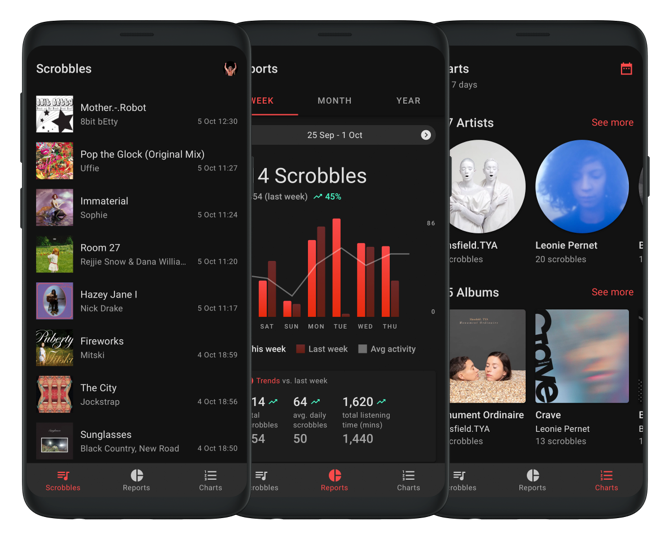
Your stats. On the Go.
Make listening count with the Last.fm App.
Track the music you stream and access personalised listening reports, stats, and charts. All on the go.
- Access to your Last.week and Last.year listening reports.
- View your personal artist, album, and track charts from all-time to the last 7 days.
- Explore your listening history.
- View tag, artist, similar artist, and track information.


Last.fm iOS App

Your stats. On the Go.
Make listening count with the Last.fm App.
Track the music you stream and access personalised listening reports, stats, and charts. All on the go.
- Access to your Last.week and Last.year listening reports.
- View your personal artist, album, and track charts from all- time to the last 7 days.
- Explore your listening history.
- Scan & submit scrobbles manually (works with Apple Music).
- View tag, artist, similar artist, and track information.


Spotify
Track what you listen to on Spotify with their desktop and mobile apps, web player and any Spotify connected device.